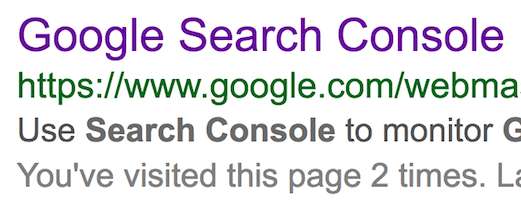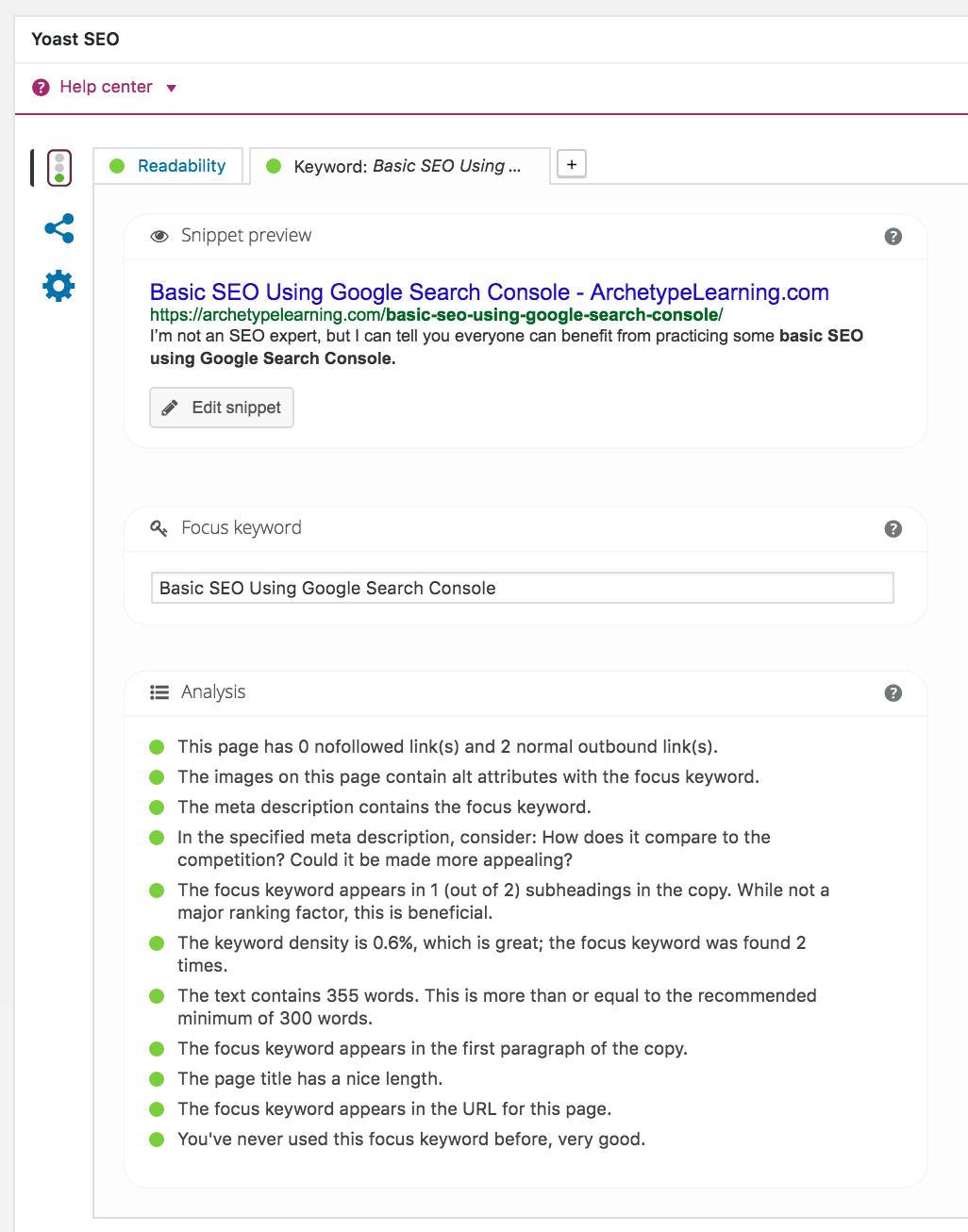I’m not an SEO expert, but I know from some experience that everyone can benefit from practicing some basic SEO using Google Search Console.
Basic SEO Using Google Search Console
For years I had a simple site for my services as a web contractor for hire. I did less than the following steps but still got calls from Australia and around the US. The callers were inquiring about my services based on a simple Google search. I’d ask why they called me, and they would often say something like this:
“I Googled the words “WordPress”, “LMS”, or “LearnDash”/”Moodle”/”WPLMS” plus one other term, and your site came up in the top 6.”
Sometimes there was another term added – “Portland”, which narrowed it down for searchers looking for a local contractor. But that wasn’t the case with calls from Australia, Florida, Los Angeles…
Basic SEO Steps
It’s not too hard to get some decent SEO for your site. And if you are new to doing SEO you might feel overwhelmed. So here’s some simple basic SEO steps using Yoast and Google Search Console you can do one step at a time. (I’m assuming you have a WordPress site with an administrator account).
- Create a Google Account for your site, or use one you already have.
- Add your site to Google Search Console (formerly Google Webmaster Tools)
- Install an SEO plugin (Yoast plugin for WordPress, etc.)
- Do the basic configuration steps for the plugin. (If you are using the Yoast plugin it will walk you through and prompt you to connect to the Google Search Console, Creating a SiteMap, etc. – so some of the steps here may be already done for you)
- Submit Your Sitemap To Search Engines
- Go through your site pages and create keywords, check your page titles to those keywords, and do other improvements (the Yoast plugin for WordPress will help you do this and monitor your progress)
Here’s a couple screenshots from the Yoast interface, before and during shots for you to compare. You can always do more than these steps, but just these steps get you started.
Yoast Settings: Before
Yoast Settings: After
For further reading: